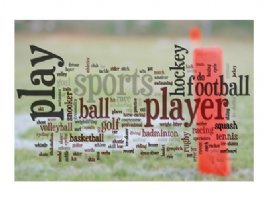Transactions in Members Database
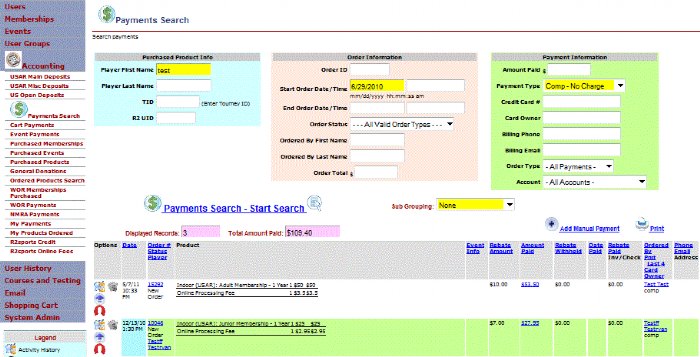
|
All transactions are stored in the members database including: Tournament, league, and camp registrations, membership renewals from the member site, donations, and merchandise purchases.
Payment reports can be generated using several different search filters including: Userís first and last name, tournament id, or player id. Also filter by order information including: Date and time of order, order status, ordered by first and last name, and order total. The memberís database can also be filtered by payment information such as: Amount paid, payment type, credit card number, card owner, billing phone, billing email, order type, and account type.
Details that make up each payment are listed in the report results, and most of the column headers are linked to order by that column. The number of displayed records is indicated along with a total amount paid of all payments shown.
Manual payments can be added to keep your organizationís accounting balanced and they show up with the rest of the members database transactions.
|